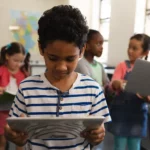In a dark and treacherous online world fraught with dangers for young internet navigators, parents may be left feeling overwhelmed and ready to shut out the online world to protect their children, but just as it is bad, there are ways to counter and fight it.
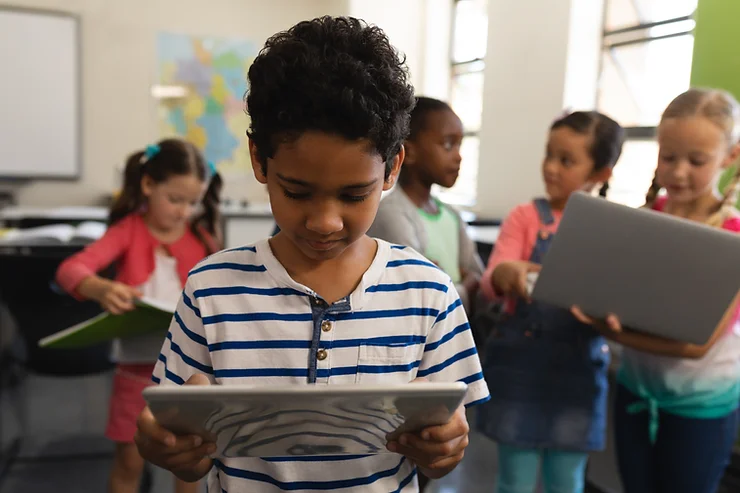
Keeping Kids Safe Online
- There is a federal law in place to protect children. The Children’s Online Privacy Protection Act (COPPA) is a federal law designed to protect children surfing the Internet, and requires websites to gain parental consent before gathering a child’s personal information. It also prevents websites from requiring children to provide personal information before playing an online game.
- The biggest way to combat the dangers of the internet is to create open communication between you and your child. Talk to them about things they may see and hear when online. When children feel that you trust them with conversation and responsibility, they are more likely to trust you with online issues as they arise. Keeping the conversation open during the elementary years also helps because this age group still values parental opinions and advice which also means they will be more inclined to come to you for help. Continue to talk to them about their internet experiences even as they gain maturity and understanding and they will continue to come to you for support and help if they come across inappropriate content or face cyberbullying and online predators.
- Take the time to create a safe space on the internet for children. Some ways to do this would be to install child-friendly search engines like Kidtopia (a Google-developed search engine for elementary children), read reviews and research things that children might be asked to participate in or download, apply privacy settings and parental controls on all devices that your child will have access to ensure a safe internet experience.
- When practicing good child Internet safety, supervision is of paramount importance. Regularly inspect your child’s browsing history. Stay vigilant and monitor online purchases. Pay special attention to credit card and bank statements and keep an eye out for any odd or unusual purchases. Keep track of children’s login and password information regularly and check that passwords are unique and have not been compromised.
- It’s also important for parents to set rules and guidelines for what their children are allowed to do. Be sure to teach your children about what types of websites are appropriate for them to visit, and what types are not. Set clear expectations with an internet safety contract that you can read together and have your child sign.
- It’s equally important to go online with your child. Model appropriate and safe behavior when online with your child. Demonstrate that when requests may come in from strangers, you don’t just accept them. Explain that even adults follow rules when online such as not sharing personal information. Show your child how to behave online, how to search safely, how to tell if a website is safe, and when to ask an adult for help. Show them that bad things can come from a lot of places, like email and direct messages. Talk about websites that aren't appropriate, pop-up ads, and when it's okay to click on something.
Online Security Hardware, Software, And Free Parental Controls
Parents can utilize online programs, dedicated routers, and apps to increase their children’s Internet safety. Additionally, many Internet Service Providers (ISP) provide parental control options for parents to protect their children. Check with your local ISP for more details.



Companies that help with parental controls.
- Bark: Bark’s affordable, award-winning dashboard proactively monitors text messages, YouTube, emails, and 30+ different social networks for potential safety concerns, so busy parents can save time and gain peace of mind.
- Circle: Circle’s award-winning parental controls let you manage screen time and monitor not just some, but ALL websites and apps. With our complete in-home and on-the-go solution, you set the rules for sites like YouTube, TikTok, Discord (and many more) across all your family’s connected devices.
- Gryphon: Gryphon provides total protection against screen time addiction, adult websites, inappropriate content, hackers, & personal privacy threats. It’s a hub for monitoring your kids online and your family's first line of defense against digital dangers.
If you’re worried about your child’s safety when they’re studying online and want to remain economical, you don’t have to buy any special software to protect your child online. There are already many useful features in your device’s hardware, software, and web browser. Check out the links below for dedicated and specific tutorials.
- Parental controls for Apple products
- Parental controls for Google Play
- Parental controls guide for Chromebook
- Content restrictions for Windows 10 and Xbox devices
- Content restrictions for PlayStation
- Parental controls for YouTube Kids
- Content filters on SafeSearch for Google
- Parental controls on Amazon FreeTime
- Parental controls on Netflix
Additional Links and Resources
The Federal Trade Commission has videos and other resources you may find helpful.
Cybersmart Detectives offers lessons for elementary-age children so they can learn about cyberbullying, data privacy, and image sharing through teacher-led activities involving animated movies.
Download SafeWise’s Video Chat Safety Guide to learn the 8 ways to help children video chat safely
Elementary-age children have never known a world without the internet. They will continue to learn and work with the internet throughout their life. Their friends will be online. Many of their social interactions will be online and that is just the way their world has been shaped. As parents, you will have to meet your child where they are today. Gone are the days of the kids going outside to roam to spend time with friends. Instead, they meet up in a video game and talk strategy, laugh, and make jokes. It is imperative that in their very early elementary years understand how to navigate the online world safely with your help. Giving rules and parameters allow them to mature in a safe space when online. At Cape Fear Christain Academy, we believe the learning and education process is a team effort and we work to partner with families by providing helpful guidelines and resources for parents as they navigate the online world with their elementary children. If you are considering Cape Fear Christian for an educational opportunity for your child, reach out today to schedule a tour of our campus.